|
[SOLVED]nVidia GeForce Go 6800 and UT99
|
 Mr.P Mr.P |
Posted on 07-29-2011 06:12 AM
|
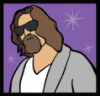

Forum Rank
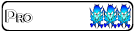
Posts: 623
Joined: 11/02/2009 08:11 AM
|
Hi,
I've a big problem (one more...) with my new notebook.
A friend of mine gave me his notebook, it's not new at all but surely better than mine. The model is a Fujitsu-Siemens Amilo-M3438G and it has a nVidia GeForce 6800 video card (256Mb RAM, full support for OpenGL and DirecxtX 9.0).
I setup the notebook for everyday work and obviously, I installed also UT (actually I don't play but I'm tired of that ATI Radeon 7000 able to render almost nothing...)
ok, after having installed the correct video card drivers (those included in the notebook package), chosen the OpenGL video render and setup the UT gfx parameters to max values, I discovered that the gameplay had an annoying lag: all movements were hardly slowed (the xloc ones were the worst) and playing UT was like watching a movie in slow motion.
I thought it was a performance problem due to high resolution, UT gfx main settings or video render but I was wrong. I tried to change every parameter and video render available (standard Direct3D, Direct3D v9 and OpenGL) but the overall effect was always the same with any config. I even tested my current Toshiba settings, Standard3D and 800x600, but nothing changed.
I searched for infos on the web and I found this link, here a guy had a very similar issue: http://forums.nvi...opic=22340
As described in the post, I turned on the "vsync" feature on GeForce but again, nothing changed. I've found a param in UT, called "vsync" but this seems to be available only for the standard Direct3D video render.
After changed the value of vsync param to "true" in UT console, the gameplay improved a lot but there were still some lags as described in the link above. I didnt' find any definitive infos about this issue and I truly don't know where to put my hands (I would know but I can't say it...).
Could it be the gfx driver on my WinXP (I don't think so) ? could it be a non-correct setting of the UT video renders ? Any ideas ?
thanks in advance,
Pietro
Edited by -=CoN=-TruckerClock on 10-05-2011 11:19 AM
|
| |
|
|
 -=CoN=-Fievel -=CoN=-Fievel |
Posted on 07-29-2011 06:22 AM
|


Forum Rank
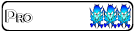
Posts: 341
Joined: 04/10/2010 11:28 PM
|
The lag problem you are describing sounds a lot like the lag I had on my antique PC. ( http://teamcon.ne...ad_id=1153 ) lol
If it is like.. as you turn a button on and of (slow motion button) and after 1-2 secs it runs smooth again? I tried to find a solution for that also, but changing the game renderer was the only thing that helped I think.
|
| |
|
|
 Draco Draco |
Posted on 07-29-2011 08:52 AM
|
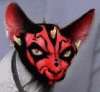
Forum Rank

Posts: 124
Joined: 08/16/2009 06:47 PM
|
I have a few things for you but I'm late for work. Get with me this weekend or we can chat somehow.
~JJ |
| |
|
|
 Mr.P Mr.P |
Posted on 07-29-2011 10:09 AM
|
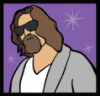

Forum Rank
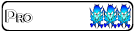
Posts: 623
Joined: 11/02/2009 08:11 AM
|
Draco wrote:
I have a few things for you but I'm late for work. Get with me this weekend or we can chat somehow.
~JJ
Thanks, we can talk this weekend.
We are already connected via MSN, I have your contact in my adress book and my nick is Pietro (). Tomorrow and sunday I can leave my MSN open all day long.
Thanks again,
Pietro |
| |
|
|
 Mr.P Mr.P |
Posted on 07-30-2011 01:40 PM
|
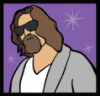

Forum Rank
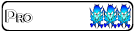
Posts: 623
Joined: 11/02/2009 08:11 AM
|
This is exactly the issue I found on the notebook:
http://forums.lap...very-slow/
...unfortunately there aren't answers and I'm not sure at all how to go on about solving this problem. I really hope no one here has the same issue, it's very annoying !  |
| |
|
|
 Mr.P Mr.P |
Posted on 08-11-2011 01:40 PM
|
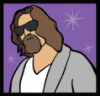

Forum Rank
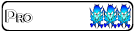
Posts: 623
Joined: 11/02/2009 08:11 AM
|
The problem was not the video card or the video drivers but the notebook's CPU.
Intel Centrino-based notebooks (mine has an Intel Pentium M 740) but also some AMDs have serious problems with UT99. The game does not recognize in the correct way the CPU's clock of the notebook and the gameplay is slower/faster than normal.
I noticed it after looking at the UnrealTournament.log file located in the UT/System folder.
This was written in the .log file on my new notebook (Intel Pentium M 740, 1.73GHz):
Init: CPU Speed=800.000000 MHz 
Init: CPU Page size=4096, Processors=1
Init: CPU Detected: Unknown processor (GenuineIntel)
...while this on my old Toshiba notebook (Pentium4 Mobile, 2.8GHz):
Init: CPU Speed=2800.139183 MHz 
Init: CPU Page size=4096, Processors=2
Init: CPU Detected: Unknown processor (GenuineIntel)
The reason behind this issue seems to be linked to power management profiles in WinXP. If I choose the profile called "Always On" before starting the game the gameplay seems normal and I can see this on my .log file:
Init: CPU Speed=1730.267321 MHz 
Init: CPU Page size=4096, Processors=2
Init: CPU Detected: Unknown processor (GenuineIntel)
In order to avoid changing everytime the power management profile (before and after playing UT), now I've to write a .bat file to change it automatically:
change profile ---> start UT ---> play ---> quit UT ---> rollback profile

I really hope to have finally solved this annoying issue.
Ufff...technology is like women: you can't live without them but you have always problems...ahahah 
bye,
Pietro |
| |
|
|
 -=CoN=-WebAdmin -=CoN=-WebAdmin |
Posted on 08-11-2011 03:11 PM
|




Forum Rank
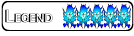
Posts: 2888
Joined: 11/21/2008 04:16 PM
|
Thank you for the update on this. I am sure others will have or have had problems like this. Very nice find.  |
| |
|
|
 Mr.P Mr.P |
Posted on 09-29-2011 09:39 AM
|
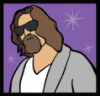

Forum Rank
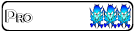
Posts: 623
Joined: 11/02/2009 08:11 AM
|
Just a final update on this thread.
I've removed WinXP Pro from the notebook and installed Win7 Professional SP1: the issue looks like to be vanished so the problem with the CPU was probably related only to WinXP. Now the gameplay is smooth also at 1440x900 with gfx details at max level, I see no more lags and slowed movements.
I can read these lines on the UnrealTournament.log file (Intel Pentium M 740, 1.73GHz):
Init: CPU Speed=1733.403855 MHz 
Init: CPU Page size=4096, Processors=1
Init: CPU Detected: PentiumPro-class processor (GenuineIntel)
This is a good reason to love more Win7 ! 
---------------------------------------
For those who have notebooks with Intel Centrino CPUs, use WinXP and notice the same issue, this was the code of the .bat file I wrote and used to change automatically the power management profile in order to play UT99:
@echo off
echo Changing power management profile to "Alway On" state
echo.
powercfg /setactive "Always On"
echo Loading Unreal Tournament (sniper settings)...
echo.
D:\UnrealTournament\System\UnrealTournament.exe
echo Power management profile rollback...
powercfg /setactive "Portable/Laptop"
regards,
Pietro |
| |
|
|
 -=CoN=-WebAdmin -=CoN=-WebAdmin |
Posted on 09-29-2011 09:58 AM
|




Forum Rank
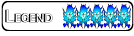
Posts: 2888
Joined: 11/21/2008 04:16 PM
|
awesome Mr. P. Thank you for the update. I am sure this will help others later on.  |
| |
|





